cwltool.argparser
Command line argument parsing for cwltool.
Module Contents
Classes
Base action for our custom actions. |
|
Appending version of the base action for our custom actions. |
|
Base action for our custom actions. |
|
Base action for our custom actions. |
|
Appending version of the base action for our custom actions. |
|
Appending version of the base action for our custom actions. |
|
An argparse action that clears the default values if any value is provided. |
Functions
Get default values of cwltool's command line options. |
|
|
|
|
Generate an ArgumentParser for the given CWL Process. |
- cwltool.argparser.arg_parser()
- Return type:
- cwltool.argparser.get_default_args()
Get default values of cwltool’s command line options.
- Return type:
Dict[str, Any]
- class cwltool.argparser.FSAction(option_strings, dest, nargs=None, urljoin=urllib.parse.urljoin, base_uri='', **kwargs)
Bases:
argparse.Action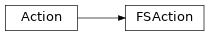
Base action for our custom actions.
- Parameters:
- __call__(parser, namespace, values, option_string=None)
- Parameters:
parser (argparse.ArgumentParser)
namespace (argparse.Namespace)
values (Union[str, Sequence[Any], None])
option_string (Optional[str])
- Return type:
None
- class cwltool.argparser.FSAppendAction(option_strings, dest, nargs=None, urljoin=urllib.parse.urljoin, base_uri='', **kwargs)
Bases:
argparse.Action
Appending version of the base action for our custom actions.
- Parameters:
- __call__(parser, namespace, values, option_string=None)
- Parameters:
parser (argparse.ArgumentParser)
namespace (argparse.Namespace)
values (Union[str, Sequence[Any], None])
option_string (Optional[str])
- Return type:
None
- class cwltool.argparser.FileAction(option_strings, dest, nargs=None, urljoin=urllib.parse.urljoin, base_uri='', **kwargs)
Bases:
FSAction
Base action for our custom actions.
- Parameters:
- class cwltool.argparser.DirectoryAction(option_strings, dest, nargs=None, urljoin=urllib.parse.urljoin, base_uri='', **kwargs)
Bases:
FSAction
Base action for our custom actions.
- Parameters:
- class cwltool.argparser.FileAppendAction(option_strings, dest, nargs=None, urljoin=urllib.parse.urljoin, base_uri='', **kwargs)
Bases:
FSAppendAction
Appending version of the base action for our custom actions.
- Parameters:
- class cwltool.argparser.DirectoryAppendAction(option_strings, dest, nargs=None, urljoin=urllib.parse.urljoin, base_uri='', **kwargs)
Bases:
FSAppendAction
Appending version of the base action for our custom actions.
- Parameters:
- class cwltool.argparser.AppendAction(option_strings, dest, nargs=None, **kwargs)
Bases:
argparse.Action
An argparse action that clears the default values if any value is provided.
- __call__(parser, namespace, values, option_string=None)
- Parameters:
parser (argparse.ArgumentParser)
namespace (argparse.Namespace)
values (Union[str, Sequence[Any], None])
option_string (Optional[str])
- Return type:
None
- cwltool.argparser.add_argument(toolparser, name, inptype, records, description='', default=None, input_required=True, urljoin=urllib.parse.urljoin, base_uri='')
- cwltool.argparser.generate_parser(toolparser, tool, namemap, records, input_required=True, urljoin=urllib.parse.urljoin, base_uri='')
Generate an ArgumentParser for the given CWL Process.
- Parameters:
- Return type: